Designing Mobile Interfaces by Steven Hoober & Eric Berkman
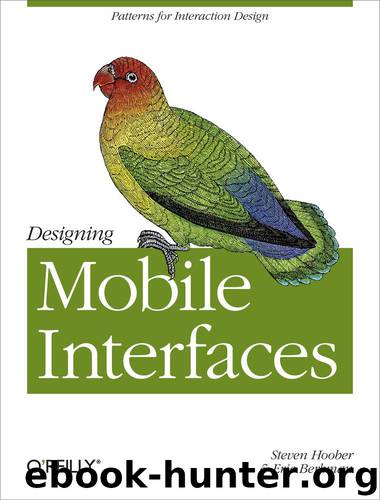
Author:Steven Hoober & Eric Berkman [Steven Hoober]
Language: eng
Format: epub
Tags: COMPUTERS / User Interfaces
ISBN: 9781449394721
Publisher: O'Reilly Media
Published: 2011-11-02T16:00:00+00:00
Presentation details
Figure 9-15. Just some of the many ways to communicate a shift function. Note that single-character capitalization is not precisely the same as Shift. Be sure to use the expected behavior, and make sure your label matches your behavior.
You must always clearly indicate the current mode. If it is not displayed as part of the OS or integral to a virtual keyboard, you must display it as a part of the field. The lock key should change display in some manner. For hardware keyboards, this is generally only displayed as an Input Method Indicator. Ideally, the key itself would illuminate or otherwise change, but the extra cost in hardware is so often deemed prohibitive that it is not particularly common.
For virtual keyboards and keypads, the mode switch key should always change. This may follow the general OS guidelines for a currently pressed key. The locked mode should be different and may change the icon of the key, or change the state of the “pressed” indication.
In addition, virtual keyboards and keypads should change the individual key labels. When in neutral mode, letters should appear in lowercase (a) as in Figure 9-12. When the “shift” mode is active, they should change to uppercase (A). Lock modes have no effect on these. When a key becomes inactive due to a mode change, the label should gray out or otherwise indicate that it is unavailable, as shown in Figure 9-13.
Labels must match in both reflective (ambient light) and transmissive (illuminated backlight) modes. If the “Fn” key is entirely yellow, to match the yellow function key mode labels on the rest of the keyboard, when illuminated this key must be entirely yellow and the labels on the individual keys must also be yellow. See the improper way to do this in Figure 9-16.
Labels must also be clear and unambiguous. Use caution with iconic labels, and test when possible; some user populations will not understand the symbols, and may only determine the intent by position and familiarity with keyboards. See Figure 9-15.
Mode switches for alternative character entry on hardware keyboards, such as numbers or symbols, should use a color to differentiate them. For example, if letter characters are in white, symbols may be in yellow and numbers in blue. The symbol mode switch key should be labeled in yellow and the number mode switch in blue.
Differentiate the mode keys from character input keys by position, shape, and label. A common method to differentiate secondary modes such as the symbol key is to reverse the colors. In the preceding example, the label text would be in black on a yellow background.
Download
This site does not store any files on its server. We only index and link to content provided by other sites. Please contact the content providers to delete copyright contents if any and email us, we'll remove relevant links or contents immediately.
| Circuits | Digital Design |
| Electric Machinery & Motors | Electronics |
| Fiber Optics | Networks |
| Superconductivity |
Whiskies Galore by Ian Buxton(42012)
Introduction to Aircraft Design (Cambridge Aerospace Series) by John P. Fielding(33128)
Small Unmanned Fixed-wing Aircraft Design by Andrew J. Keane Andras Sobester James P. Scanlan & András Sóbester & James P. Scanlan(32800)
Craft Beer for the Homebrewer by Michael Agnew(18245)
Turbulence by E. J. Noyes(8047)
The Complete Stick Figure Physics Tutorials by Allen Sarah(7372)
The Thirst by Nesbo Jo(6943)
Kaplan MCAT General Chemistry Review by Kaplan(6933)
Bad Blood by John Carreyrou(6621)
Modelling of Convective Heat and Mass Transfer in Rotating Flows by Igor V. Shevchuk(6439)
Learning SQL by Alan Beaulieu(6288)
Weapons of Math Destruction by Cathy O'Neil(6278)
Man-made Catastrophes and Risk Information Concealment by Dmitry Chernov & Didier Sornette(6019)
Digital Minimalism by Cal Newport;(5764)
Life 3.0: Being Human in the Age of Artificial Intelligence by Tegmark Max(5555)
iGen by Jean M. Twenge(5414)
Secrets of Antigravity Propulsion: Tesla, UFOs, and Classified Aerospace Technology by Ph.D. Paul A. Laviolette(5371)
Design of Trajectory Optimization Approach for Space Maneuver Vehicle Skip Entry Problems by Runqi Chai & Al Savvaris & Antonios Tsourdos & Senchun Chai(5068)
Pale Blue Dot by Carl Sagan(5006)
